ENVR 325: Fundamentals of Ecology
Homework Exercise #2: Population
Dynamics of Mountain Goats on Mt.

Mountain Goats (Oeramnos americanus) are found in mountainous
terrain throughout the northwestern portions of
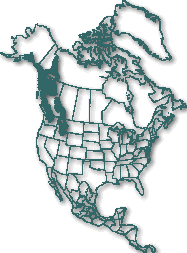
Native populations of
Mountain Goats in
TOOLS: Although you
could complete this homework assignment using nothing more than a pencil and
paper, I would STRONGLY recommend that you use Microsoft Excel. This piece of software will be extremely
useful to you in many of your courses.
Computational tasks that would take hours or days to complete with a
pencil and paper can be completed in minutes.
If you do not already know how to use Excel, now is a good time to
learn. I am assuming that you already
know how to use Excel. If you do not,
ask a friend for help or go to the Student
Technology Center. The folks there
should be able to get you started.
LIFE TABLES: In class, we discussed the use of life
tables. Your text also provides a
detailed discussion of life tables. Here
is a life table for female Mountain Goats:
|
|
Copy this table and
paste it into an Excel workbook. Or to
make it even easier for you, you can start with this file: goat_pop_template.xls. Using the formula presented in class and in
your text, calculate the following parameters from these data:
Ro – the Net Reproductive rate
T – the Average Generation time
r – the intrinsic rate of increase for the population (also
known as the Malthusian parameter)
As you will see,
completing these calculations in Excel is very straightforward.
POPULATION
PROJECTIONS FOR THE
POPULATION PROJECTION
USING A LESLIE MATRIX: The computational approach taken above assumes that the
population has reached a stable age distribution. This may or may not be a good assumption. The use of a Leslie Matrix allows you to
evaluate this assumption. Read about the
Leslie Matrix by going to this web site and read sections 7.1 and 7.2:
The other sections on
this site (sections 7.3-7.5) are interesting but are not critical for
completing the rest of this exercise. In section 7.2, grab a copy of the Excel file, “leslie.xls.” Use this file as a model for creating your
own Leslie matrix in Excel. Here is the
transition matrix for the Mountain Goat:
|
|
kid |
yearling |
2 |
3 |
4 |
5 |
6 |
7 |
8 |
9 |
10 |
11 |
12 |
13 |
|
Kid |
0 |
0 |
0 |
0.323 |
0.368 |
0.368 |
0.368 |
0.368 |
0.368 |
0.368 |
0.288 |
0.288 |
0.288 |
0.288 |
|
yearling |
0.619 |
0 |
0 |
0 |
0 |
0 |
0 |
0 |
0 |
0 |
0 |
0 |
0 |
0 |
|
2 |
0 |
0.718 |
0 |
0 |
0 |
0 |
0 |
0 |
0 |
0 |
0 |
0 |
0 |
0 |
|
3 |
0 |
0 |
0.945 |
0 |
0 |
0 |
0 |
0 |
0 |
0 |
0 |
0 |
0 |
0 |
|
4 |
0 |
0 |
0 |
0.945 |
0 |
0 |
0 |
0 |
0 |
0 |
0 |
0 |
0 |
0 |
|
5 |
0 |
0 |
0 |
0 |
0.945 |
0 |
0 |
0 |
0 |
0 |
0 |
0 |
0 |
0 |
|
6 |
0 |
0 |
0 |
0 |
0 |
0.945 |
0 |
0 |
0 |
0 |
0 |
0 |
0 |
0 |
|
7 |
0 |
0 |
0 |
0 |
0 |
0 |
0.945 |
0 |
0 |
0 |
0 |
0 |
0 |
0 |
|
8 |
0 |
0 |
0 |
0 |
0 |
0 |
0 |
0.945 |
0 |
0 |
0 |
0 |
0 |
0 |
|
9 |
0 |
0 |
0 |
0 |
0 |
0 |
0 |
0 |
0.945 |
0 |
0 |
0 |
0 |
0 |
|
10 |
0 |
0 |
0 |
0 |
0 |
0 |
0 |
0 |
0 |
0.68 |
0 |
0 |
0 |
0 |
|
11 |
0 |
0 |
0 |
0 |
0 |
0 |
0 |
0 |
0 |
0 |
0.68 |
0 |
0 |
0 |
|
12 |
0 |
0 |
0 |
0 |
0 |
0 |
0 |
0 |
0 |
0 |
0 |
0.68 |
0 |
0 |
|
13 |
0 |
0 |
0 |
0 |
0 |
0 |
0 |
0 |
0 |
0 |
0 |
0 |
0.68 |
0 |
This table is another
way of presenting data on age-specific mortality and natality. The column and row labels are that age of the
Mountain Goat in years. A kid represents
an age of zero; this is a newborn animal.
A yearling is one year old, etc.. This is a transition matrix. Each cell in the table represents the
probability of making the transition from one age class to another during any
given year. As explained in section 7.1
of the Model of Leslie,
the first row in this table indicates the probability that a female of any
given age will produce a female offspring.
Note that goats do not reach sexual maturity until their third year. The other rows (below the first row) present
the probability that an animal of a given age will survive for another
year. For example, the probability that
a kid will survive to become a yearling is 0.619. The probability that a yearling will survive
to become a two-year old is 0.718. Doing
population projections using a leslie matrix involves
something called “matrix multiplication.”
We will multiply our leslie matrix (above) by
a vector of data that represents the number of individuals in each age class in
a particular year. We will start with
the 1960 Mt. Baker Mountain Goat population.
The vector of data that represents this population is:
|
|
Population
Size (N females) |
|
|
Year |
|
|
1960 |
|
kid |
70 |
|
yearling |
25 |
|
2 |
20 |
|
3 |
10 |
|
4 |
10 |
|
5 |
10 |
|
6 |
10 |
|
7 |
10 |
|
8 |
10 |
|
9 |
5 |
|
10 |
5 |
|
11 |
5 |
|
12 |
5 |
|
13 |
5 |
To calculate the
number of yearlings in 1961, we multiply the number of kids in 1960 (70) by the
probability of a kid surviving to be a yearling (0.619). So
70*0.619=43.3. To predict the number of 2 year olds in 1961, we multiply the number of yearlings in
1960 (25), by the probability of a yearling surviving to be a 2 year old (0.718). So, 25*0.718=17.95. The same logic is used to calculate the 1961
population of 3, 4, ….13 year olds. Predicting the number of kids in 1961 is a
bit more complicated. Doing so involves
calculating the number of female kids produced by 3-year old
females (10*0.323) PLUS the number of female kids produced by 4-year old females (10*.368) PLUS ….and so on up to the
female kids produced by 13-year old females.
To calculate the age
class distribution for 1962, you multiply the transition matrix by the vector
of data that represents the age class distribution for 1961. The same idea applies for 1963-2000.
As you can see, you
could write formula in Excel to do all of these
calculations, BUT THERE IS AN EASIER WAY! Fortunately, Excel has a function that will do the matrix multiplication
for you. This is the “MMULT”
function. The use of this function is
explained in the leslie.xls file that I mentioned above. Getting this function to work properly takes
some fiddling and you must follow the instructions (on the leslie.xls
spreadsheet available in section 7.2 in the Model of Leslie ) very, very carefully.
To make your life a bit easier, I’ve entered the MMULT
function to do the calculation for 1961 in the
goat_pop_template.xls
spreadsheet. To do the calculations for
1962-2000. You simply need to highlight the cells for 1961 (cells C31:C44) and
copy these to cover the full 1962-2000 range.
Note that in your
population size and % of population tables will have one column for each year
from 1960 through 2000. I have entered
formula to do virtually all of the calculations for
you.
How does your Leslie Matrix estimate of the population in
2000 compare with the population estimate derived from the life table approach
used above? Why do these estimates
differ? From
the Leslie Matrix, when does this population reach a stable age class
distribution? For the purposes of
this exercise, you may conclude that a stable age class distribution has been
reached when the percentage of the population in each age class remains
unchanged when rounded off to the nearest full percentage point. Note that section 7.4 in the Model of Leslie web pages describes a way to calculate this age class distribution
based only on the transition matrix. You
DO NOT need to use the approach described in section 7.4. Simply projecting the population forward from
1960 to 2000 will enable you to determine when you have reach
a stable age class distribution by inspection.
REAL-WORLD DATA VS.
MODEL PREDICTIONS: Recall that in the
introduction I indicated that our survey data suggests that the Mt. Baker
Mountain Goat population has declined from about 400 animals in 1960 to about
100-200 animals in the year 2000. Assuming that 50% of the total population is female, this
means that our field surveys suggest that there were only about 50-100 females
on Mt. Baker in the year 2000. How does this compare with the prediction that you made for
the female Mountain Goat population during this time? If you did your calculations correctly, your
Leslie Matrix should indicate an increase in the population during this
time.
We don’t really know
why the Mt. Baker population has declined over this time
period. We suspect that our
survival data are incorrect. Play around
with the survival data a bit while leaving the natality data unchanged. To do so, I have included another worksheet
in your Excel workbook that is called “Altered Survivorship Leslie.” Follow the instructions on this worksheet
(text in red on the worksheet) to explore the effect of reducing the survival
rate for each age class by 1%. Do this
by multiplying the ALL of the original survival rates by 0.99. How does this change the total population
size in the year 2000? Now reduce all
survival rates by 2% (Multiply ALL of the original
survival rates by 0.98). Note that I
have set this up for you so that making this change should be very easy. Continue reducing the survival rates until
you obtain a population of about 50 females in the year 2000. By how much do you
need to reduce the survival rates to obtain a population of about 50 females in
the year 2000?
You should also try exploring the
effect of altering the natality rates.
To do so I have also included a worksheet called “Altered Natality
Leslie.” As before, follow the instructions (in red) on this worksheet to explore
the effect of leaving the survival rates unchanged but multiplying ALL of the natality rates by 0.99. How does this change the population size in
the year 2000. Then multiply ALL of the natality rates by 0.98 and so on. By how much do you need to reduce the natality rates to
obtain a population of about 50 females in the year 2000?
This exercise should
give you an appreciation of how sensitive populations can be to very minor
changes in demographic factors.
WHAT SHOULD YOU TURN IN? Submit your homework assignment via email directly to the Teaching Assistant for this class Drew Burke at: burkea21@wwu.edu THE SUBJECT LINE OF YOUR EMAIL SHOULD INCLUDE THE FOLLOWING TEXT AND NOTHING ELSE!
ESCI325: Homework #2
As an attachment to this
email, you should include your Excel worksheet.
Be sure to delete any extra worksheets from this file. Neatness counts. In the body of your email message, include
the answers to each of the items listed in red above. You may also include a brief narrative to
explain your answers.
The due date for this
assignment is listed on the syllabus.
Assignments that are turned in late will be penalized as described on
the class web page.
Return to the Syllabus for ESCI 325: Fundamentals of Ecology
Return to David Wallin's Home Page